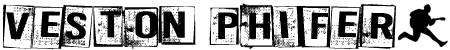Today was another day of making progress on one of my 2017 goals which is to learn Cubase DAW backwards and forwards. I spent the last 2 summers getting to know Cubase Elements 6, only to stop all progress when my son came home from his summer stay with his Mom. Since I had to combine parental duties, running my business with learning a DAW system, I declared my inability to get things done his fault. Even though I have preached to him for years that if you want to get anything done in this life there is no excuse, but here I was using this kid as my excuse.
Well beginging 2017 I made a promise to myself that I would do something everyday to reach all of my 2017 goals which I will disclose in a few days.
I spent a great part of the day trying to get soundcloud to play in my WordPress blog with no luck. I tried everything and I’m concluding that this company will be out of business soon. In my attempt to solve this problems I found that others have been complaining about the same problem since last year, and when I visited their websites they still didn’t have their soundcloud files working, so no more soundcloud for this website. 🙁
EDIT (1-19-2017): Upon further review I found out that the problem is not with soundcloud, the problem is with my Browser which is Firefox Mozilla and 2 plugins that seem to be clashing. I have shockwave flash and silverlight plugins loaded. When I disable shockwave flash soundcloud works, but when I disable silverlight and enable flash it doesn’t work. In summary if I want soundcloud to work I have to keep shockwave flash disabled and that is not practical right now because there are still websites out there that still use flash. On Google Chrome this is not a problem.
As far as my journey to understand VST plugins, I was able to locate the plugings that were added to cubase when I upgraded to Cubase Elements 9 from 6. They were audio VST’s that I had to access when I made an audio track. When you make that audio track you then open up the insert tab which is located in the inspector section at the left hand side, and you should see your VST’s from the drop down menu. I still have more to learn about VST’s, but that is part of the journey
As far as the weather is concerned. We were suppose to have a massive snow snow storm, but it didn’t happen. It was just cold as hell.