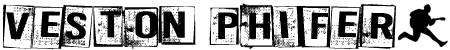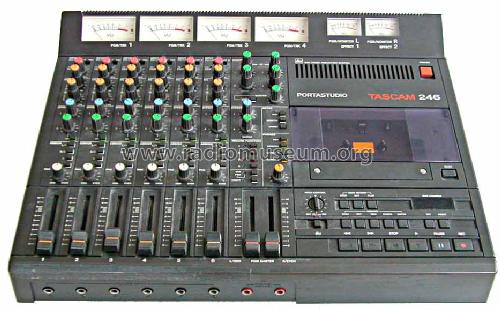I finally figured out how to set up my Midi Controller from scratch, all you do is go to the project tab, then add track. After you do that you need to setup your input and outputs and you are there. Seems simple but it’s not for a lot of us. Since I am using Cubase Daw, I made a decision to get a Steinberg audio interface. It may be a mental thing but since I made that move stuff is coming together.
You have to familiarize yourself with your midi inputs, they all mean something. Then select the input that corresponds to the controller or midi input on your audio interface and you are getting there.
My biggest accomplishment was hooking up my Korg Triton Studio to an Audio input and getting it to play. I’m all for midi controllers, but I just love a full keyboard, makes me feel like a real musician. For the life of me I couldn’t get it to work when I was using Mbox and Pro Tools. It was very frustrating.
I also figured out how to hook up my guitar through my audio interface, it almost felt like I just met a beautiful female it was so exciting.
That’s enough for today. I’m going to spend the weekend getting my Georgia State taxes together so I can get these folks off my ass, then I’m going to install some VST’s and see if I can get them to work. Life is good. 🙂